There are a lot of programs out there that can block access to Web sites. The problem with them is that you have to manually disable the block. However, with Focal Filter it can be done automatically.
You just have to set the time span for which you want the block to exist.Focal Filter is a program for Windows operating systems that can block a user-generated list of Web sites for a specified period of time.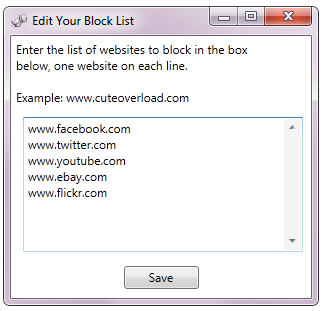
The lock on these sites will persist until the time has elapsed, at which point you can extend the lock or unblock them.
Follow these 5 easy steps :
1) Download and install Focal Filter (CLICK HERE).
2) Open the Windows start menu and type Focal Filter into the search box.
Now run the Focal Filter program that appears in the list.sp;
3) Click Edit My Site List option to open a new window containing the names of the sites you want to block.
Add more sites if you want.
Click the Save button when you have finished.
You just have to set the time span for which you want the block to exist.Focal Filter is a program for Windows operating systems that can block a user-generated list of Web sites for a specified period of time.
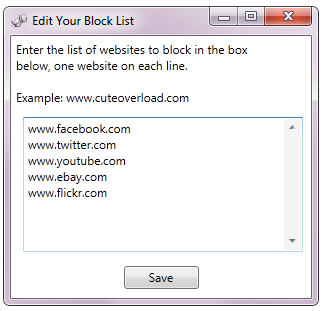
The lock on these sites will persist until the time has elapsed, at which point you can extend the lock or unblock them.
Follow these 5 easy steps :
1) Download and install Focal Filter (CLICK HERE).
2) Open the Windows start menu and type Focal Filter into the search box.
Now run the Focal Filter program that appears in the list.sp;
3) Click Edit My Site List option to open a new window containing the names of the sites you want to block.
Add more sites if you want.
Click the Save button when you have finished.
1 comments:
great post, i am actually looking for that. Thanks to share
Goa Escorts
Post a Comment